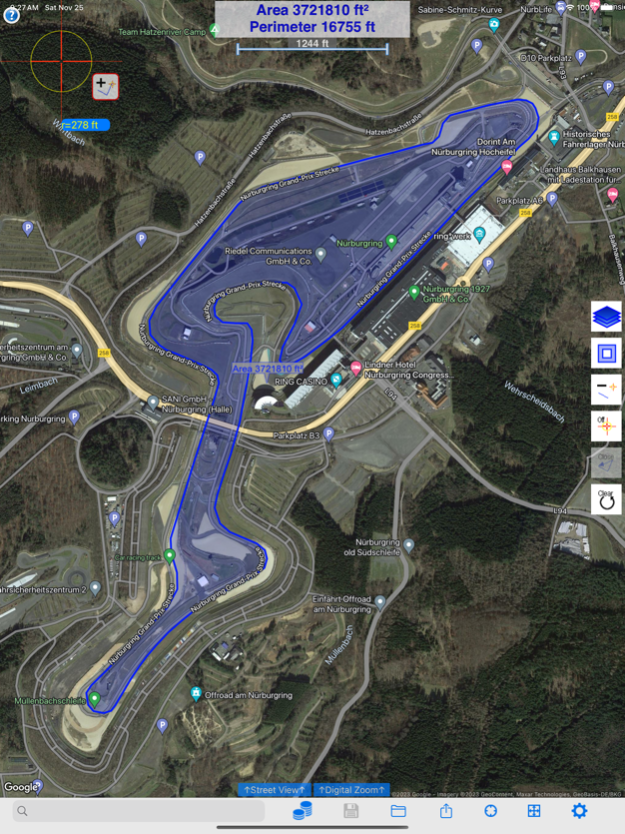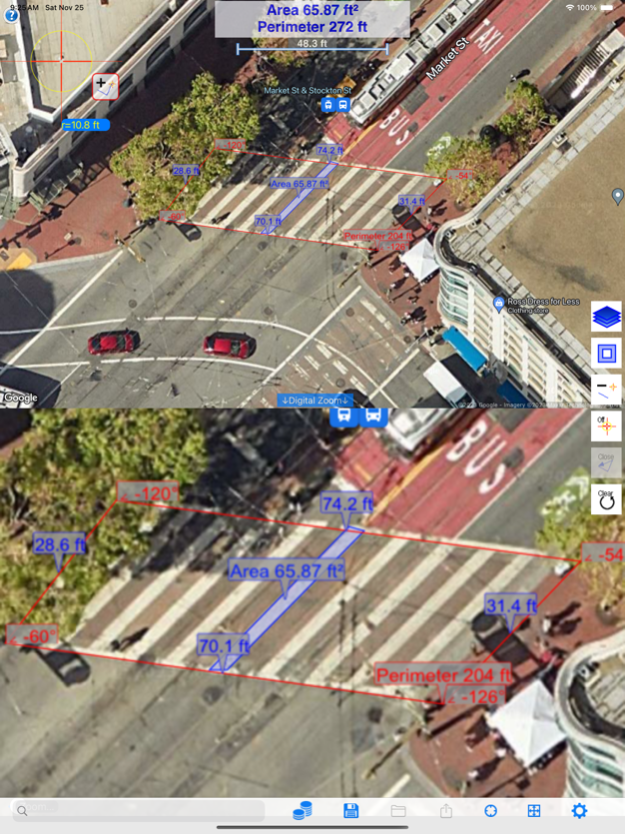Land Measure Pro 2.8
Continue to app
Paid Version
Publisher Description
Measure area, lengths and angles on a map.
Using an interactive cross hair you can trace the outline of any feature visible on the map, creating a series of connected points the area and perimeter are continuously updated. The cross-hair includes a radius indicator that can be scaled to quickly size features on the map whilst tracing. You also see the length and angle dynamically as you move the cross-hair.
Uses the best quality mapping data available, including topographic. Maps can be rotated and tilted. Building locations are shown. Extremely complex shapes can be handled with virtually no limit.
Comes with sample reference tracks to give you confidence in the accuracy and power of this app (for example race tracks and sports arenas whose dimensions can be found on the web). Samples provided include Indianapolis Race Track, The Nurburgring, Old Trafford Football Pitch and the outline of France.
Measurements can be saved locally and output professionally to email or printer.
Can be switched between Metric and Imperial units (hectares, sq.km. sq.m, acres, sq.miles, sq.yrds, sq.ft) at any time, and can be switched from measuring areas to simple lengths.
You can zoom to your current location, search for an address, or manually pan/zoom to any place in the world.
A useful tool for anyone who needs to measure quickly, easily and accurately whilst on the move.
Requirements/Limitations:
- English only
- Network connection for maps and search
Terms of use: https://www.apple.com/legal/internet-services/itunes/dev/stdeula/
Nov 28, 2023
Version 2.8
- support for latest Apple devices and operating systems
- various bug fixes
- layers support is now a subscription option
About Land Measure Pro
Land Measure Pro is a paid app for iOS published in the Office Suites & Tools list of apps, part of Business.
The company that develops Land Measure Pro is Pendlebury Software LLC. The latest version released by its developer is 2.8.
To install Land Measure Pro on your iOS device, just click the green Continue To App button above to start the installation process. The app is listed on our website since 2023-11-28 and was downloaded 3 times. We have already checked if the download link is safe, however for your own protection we recommend that you scan the downloaded app with your antivirus. Your antivirus may detect the Land Measure Pro as malware if the download link is broken.
How to install Land Measure Pro on your iOS device:
- Click on the Continue To App button on our website. This will redirect you to the App Store.
- Once the Land Measure Pro is shown in the iTunes listing of your iOS device, you can start its download and installation. Tap on the GET button to the right of the app to start downloading it.
- If you are not logged-in the iOS appstore app, you'll be prompted for your your Apple ID and/or password.
- After Land Measure Pro is downloaded, you'll see an INSTALL button to the right. Tap on it to start the actual installation of the iOS app.
- Once installation is finished you can tap on the OPEN button to start it. Its icon will also be added to your device home screen.